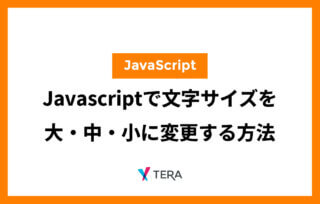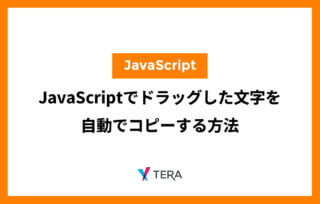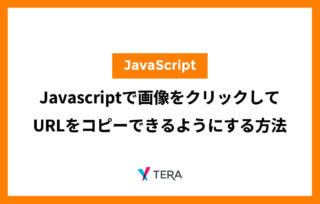JavaScriptを使ってボタンクリックでテキストをコピーする方法
カテゴリ:WEB制作
タグ:
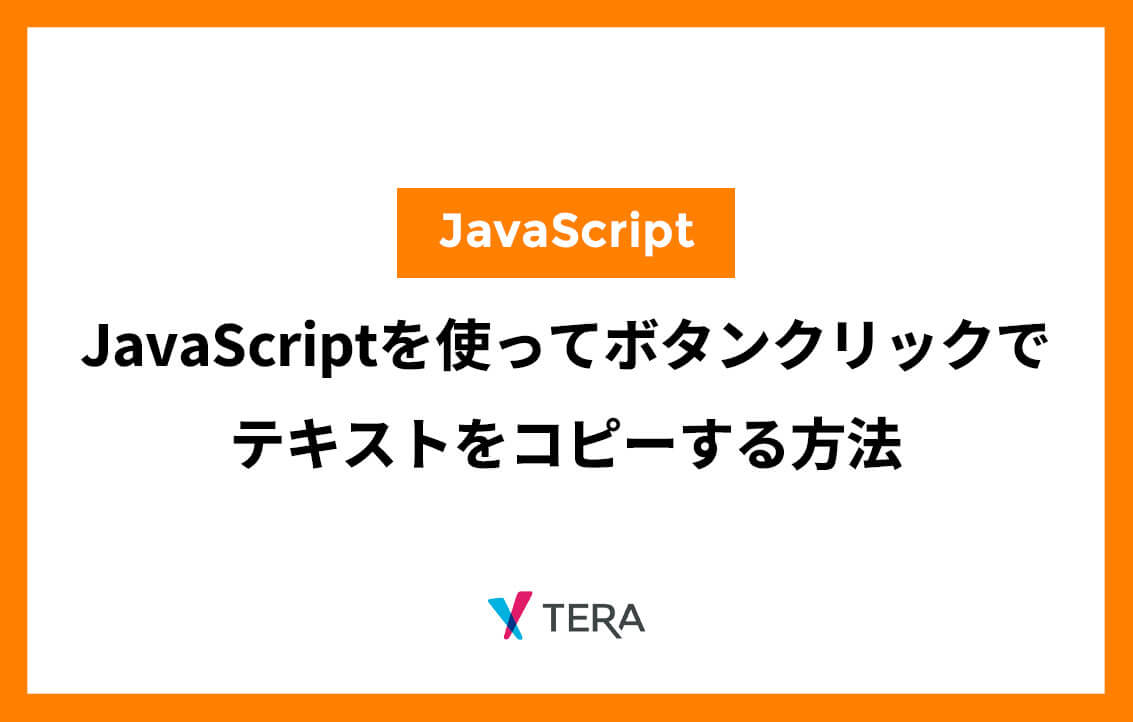
※当サイトはアフィリエイト広告を利用しています。
今回はサイト上のテキストをJavaScriptを使ってボタンクリックでコピーする方法を紹介します。
URLやテキストなどをユーザーにコピーして使ってもらう場合などに活用できます。
コードを紹介
<!DOCTYPE html>
<html lang="ja">
<head>
<meta charset="UTF-8">
<meta name="viewport" content="width=device-width, initial-scale=1.0">
<title>テキストコピー機能</title>
<style>
.text_box {
margin-bottom: 20px;
}
</style>
</head>
<body>
<div class="text_box">
<div>
<p>テキストエリアAをコピーする</p>
</div>
<button>コピーする</button>
</div>
<div class="text_box">
<div>
<p>テキストエリアBをコピーする</p>
</div>
<button>コピーする</button>
</div>
<div class="text_box">
<div>
<p>テキストエリアCをコピーする</p>
</div>
<button>コピーする</button>
</div>
<script>
document.addEventListener("DOMContentLoaded", function () {
const buttons = document.querySelectorAll(".text_box > button");
buttons.forEach(function (button) {
button.addEventListener("click", function () {
const textToCopy = this.previousElementSibling.querySelector("p").textContent;
navigator.clipboard.writeText(textToCopy).then(function () {
alert("テキストをコピーしました!");
}).catch(function (error) {
alert("テキストのコピーに失敗しました");
});
});
});
});
</script>
</body>
</html>
コードを解説
HTMLの解説は割愛します。
JavaScript
読み込みが完了したら実行します。
document.addEventListener("DOMContentLoaded", function () {
});
HTMLで対象になるテキストとボタンの親要素に『text_box』というクラス名を付与しています。
ボタン要素を全て取得します。
const buttons = document.querySelectorAll(".text_box > button");
ループで全てのボタンにクリックイベントを設定します。
buttons.forEach(function (button) {
button.addEventListener("click", function () {
});
});
隣接するテキストエリアを取得します。
const textToCopy = this.previousElementSibling.querySelector("p").textContent;
『.clipboard.writeText』でテキストをコピー、アラートでユーザーにコピーできたことを知らせます。失敗した場合もアラートを出します。
navigator.clipboard.writeText(textToCopy).then(function () {
alert("テキストをコピーしました!");
}).catch(function (error) {
alert("テキストのコピーに失敗しました");
});
まとめ
以上、『JavaScriptを使ってボタンクリックでテキストをコピーする方法』でした。